Thresholds & Time Options
INSTRUCTIONS
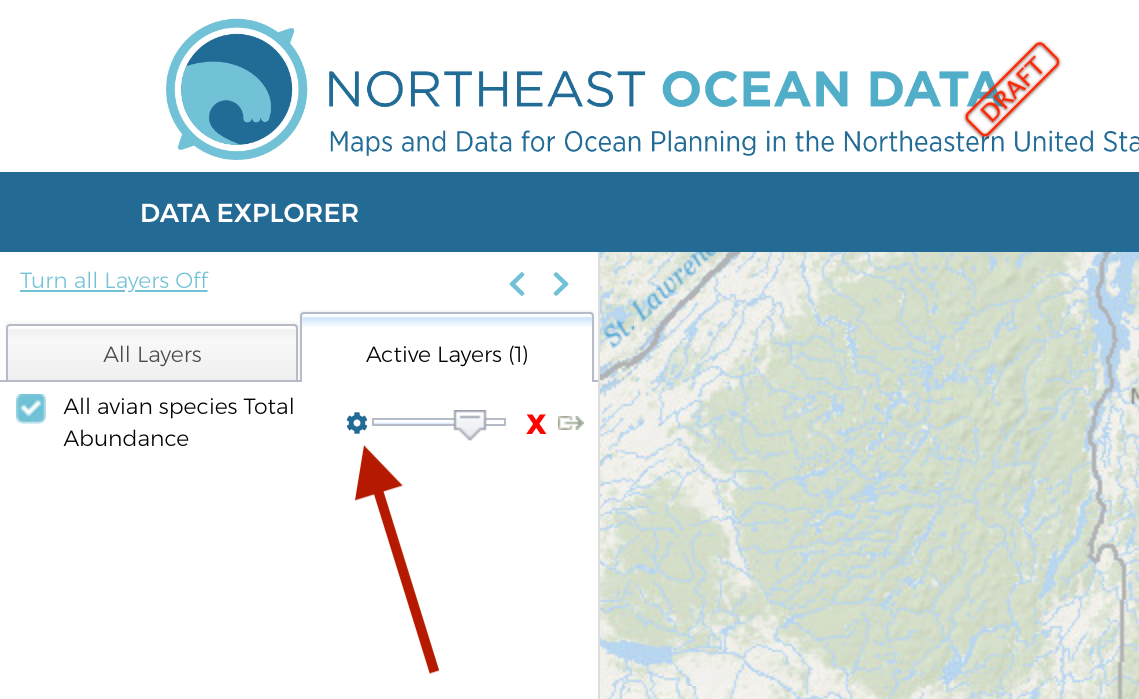 |
If a data layer is compatible with the threshold tool or time options, a cog or gear icon will be visible next to the layer in the Active Layers Tab. Click the gear icon to open the threshold and time options tools. | |
| ——————————————————————————————————- | ||
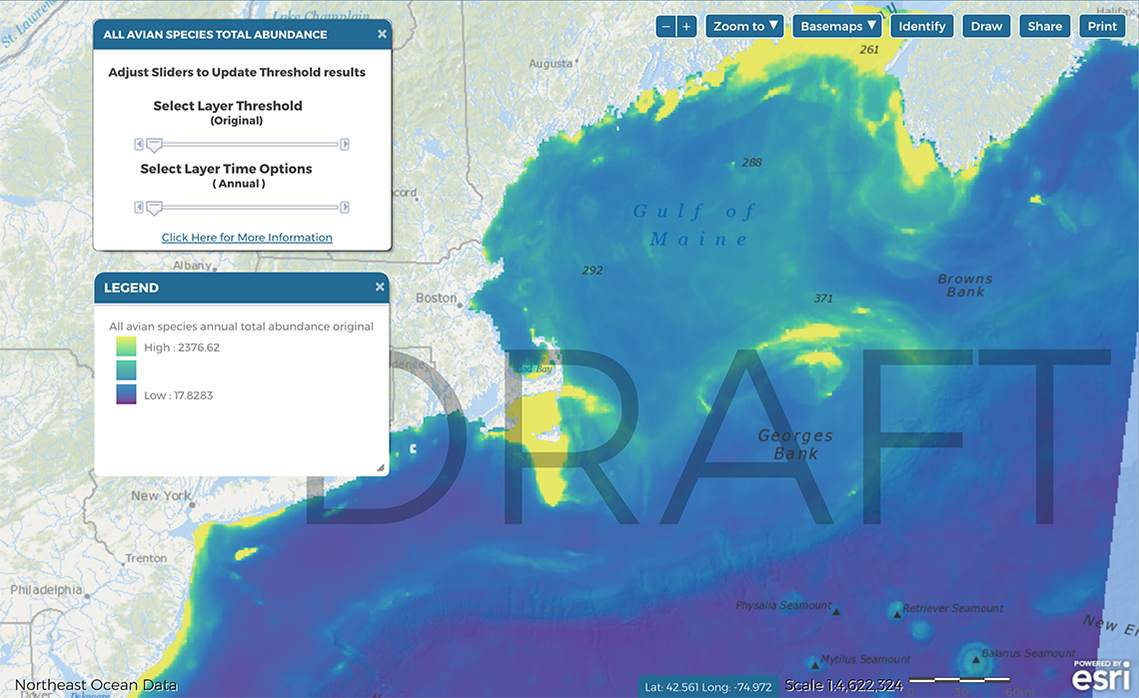 |
The default view displays the “original” data. | |
| ——————————————————————————————————- | ||
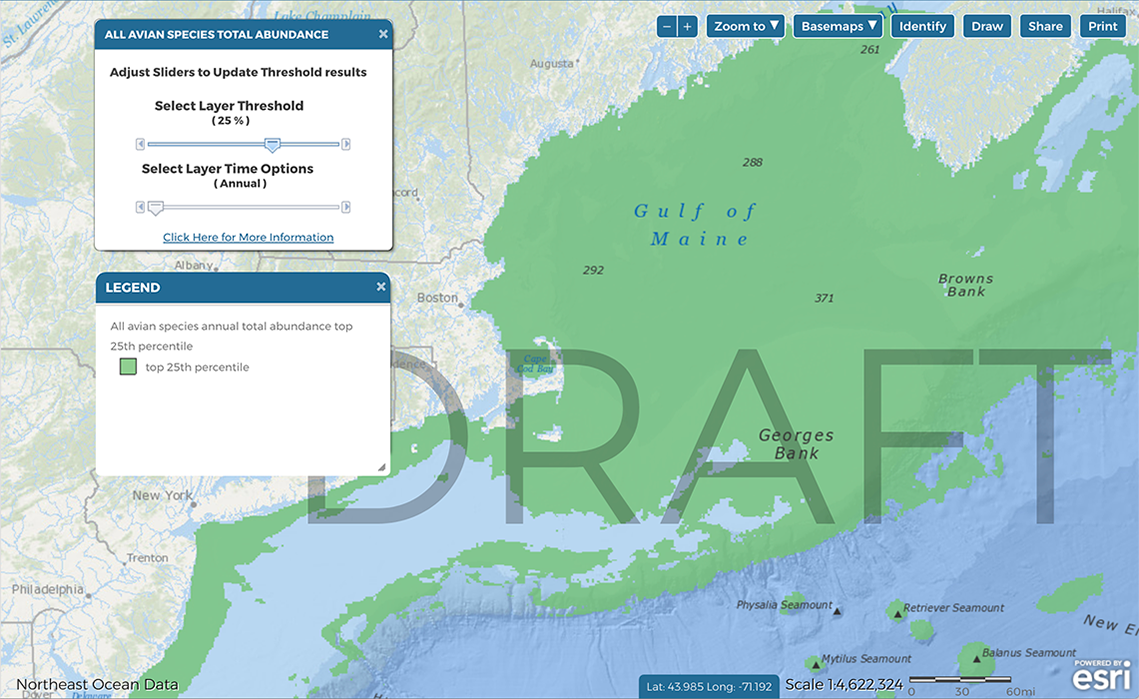 |
By advancing the top slider, three different threshold layers are toggled in sequence. The 50% threshold represents the 50th percentile of the “original” data; The 25% threshold represents the 75th percentile of the “original” data; The 10% threshold represents the 90th percentile of the “original” data. The threshold layers are specific to the particular time option that is selected (depending on data availability). | |
| ——————————————————————————————————- | ||
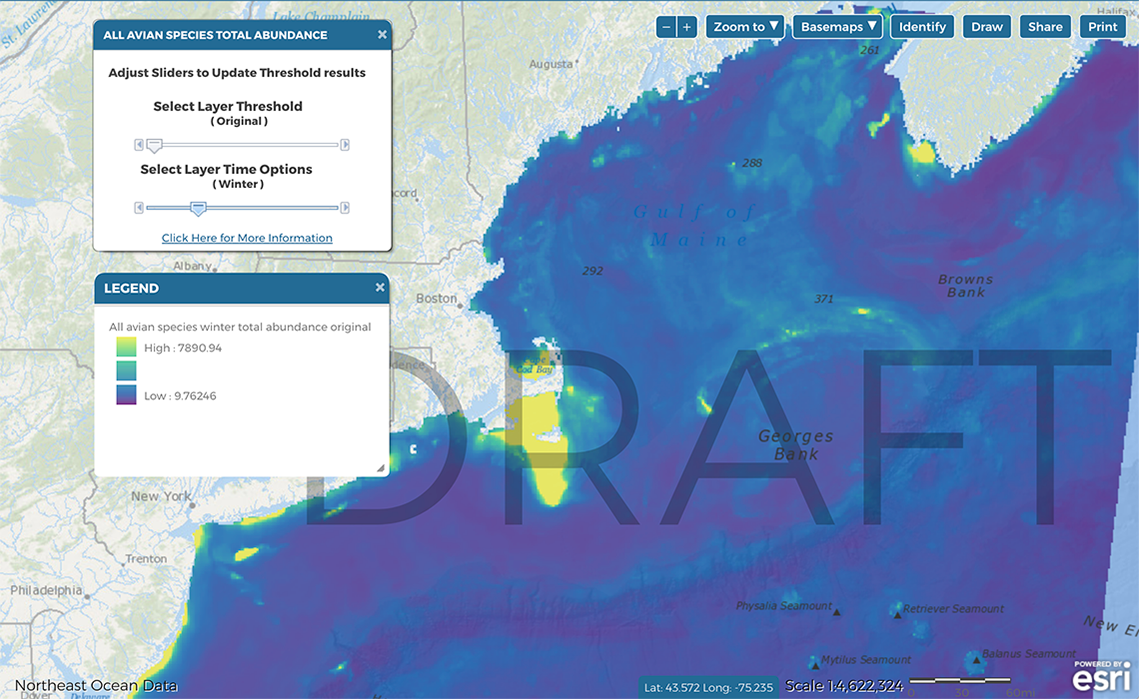 |
By resetting the threshold slider to original, and advancing the bottom time slider, different seasons or months are toggled in sequence (depending on data availability). | |
| ——————————————————————————————————- | ||
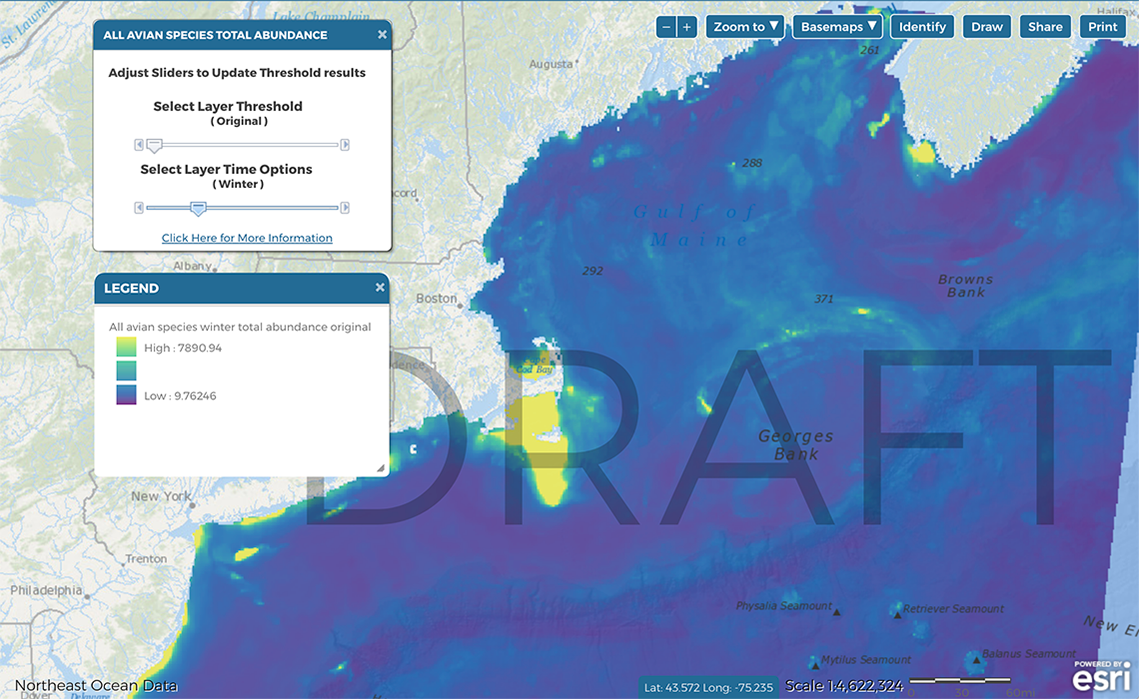 |
Returning to the threshold slider, any of the three threshold layers can be viewed and toggled in sequence for the selected time option. | |
| ——————————————————————————————————- | ||
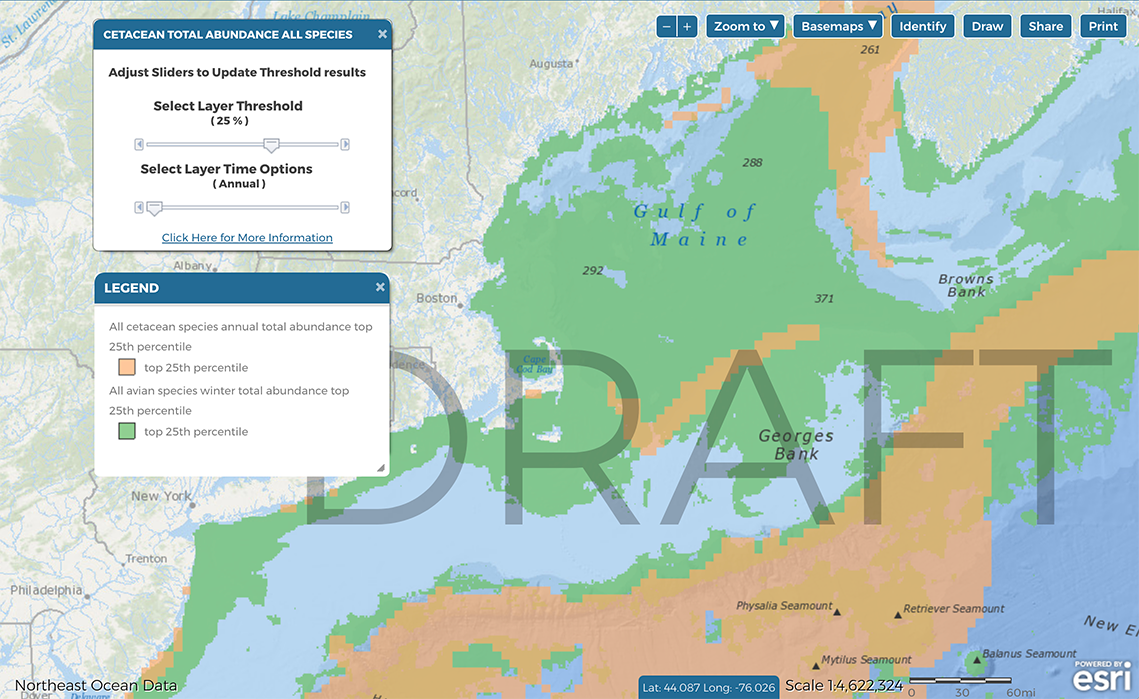 |
Multiple threshold layers can be overlaid on the same map. To add a threshold layer for another data product, click the gear icon for that data product in the Active Layers tab and select the desired threshold and time option. Use the transparency sliders in the Active Layers tab to adjust the visibility of each layer. Drag and drop the layers in the Active Layers tab to adjust the draw order. |
DIG DEEPER
What are threshold products and time options?
Threshold products are new data layers that represent a subset of an original data product. Threshold products allow users to visualize the subset in addition to or separately from the original data, or any other dataset or threshold product.
Time options differ between marine life layers and habitat and oceanographic data layers (see more below).
Threshold products were calculated for the annual averages (if available) and for each season (if available) or month (if available) of the original data.
Marine life data time options
Marine life individual species products were developed at monthly resolution (cetaceans) and seasonal resolution (birds). Fish data products are currently available for Fall only. Species group products were summarized to represent annual averages of these individual species products. For fish, summary products use fall data only. Now, new marine life abundance products have been developed at monthly (for cetaceans) and seasonal (for birds) scales to show how species group abundance changes over time.
Habitat and oceanographic data time options
Habitat and oceanographic data have previously been shown with seasonal resolution based on data availability (e.g., Median Chlorophyll-a Concentrations). Now, time option tools allow users to visualize these layers in sequence.
What methods were used to determine thresholds?
Statistical approach
A percentile approach was chosen due to its familiarity to broad audiences, for ease of communication, and based on knowledge of the statistical distribution patterns of the original datasets.
After initial testing, three thresholds were chosen to provide multiple options for visualization. As a result, each original data product has three associated percentile-based threshold products.
Thresholds products were developed for the 50th percentile, 75th percentile, and 90th percentile of each original data product. These products represent the top 50%, 25%, and 10% of the original data, respectively.
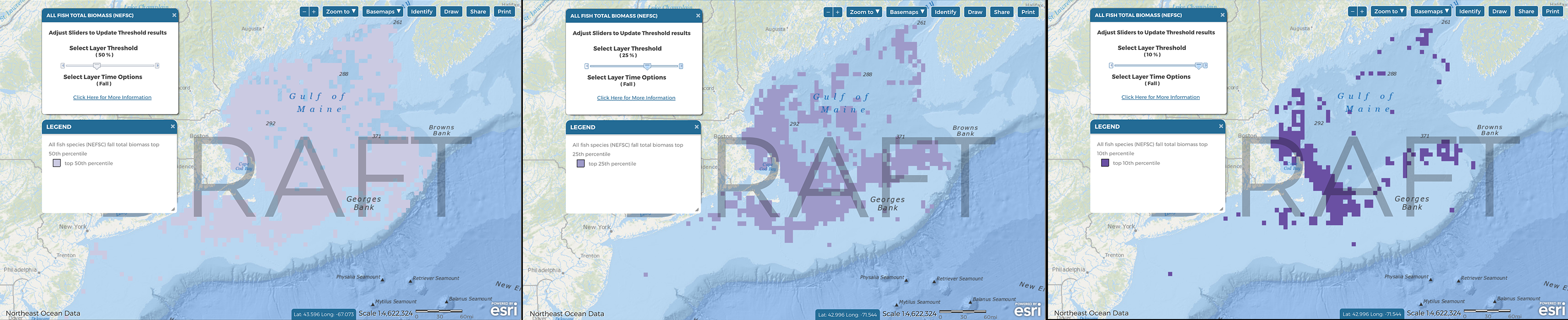
Examples of the three threshold products. From left to right, the top 50%, 25%, and 10% of All Fish Species (NEFSC) Fall Biomass
Additional information and considerations
There are many other statistical approaches for calculating thresholds, including using custom/unique approaches depending on the dataset. In the current work, thresholds were applied uniformly to all datasets for demonstration purposes.
Ecological approaches to defining thresholds could also be considered.
Most of the original datasets are not normally-distributed, which can affect how different statistical thresholding methods represent the data.
Spatial extent
Thresholds were applied at the full spatial extent of each original data layer.
Additional information and considerations
For some datasets, the range of values is expected to differ depending on spatial extent. For example, Habitat Complexity values are much higher around seamounts and canyons than coastal and shelf environments. Therefore, threshold products will always highlight canyon and seamount areas while areas of high relative habitat complexity near the coast and on the shelf will be less obvious in these maps. One option to address this issue is to segment the data into nearshore and offshore areas and calculate thresholds on those separate geographies.
If the original data were clipped to display a particular study area or region, the resulting areas highlighted by threshold products would be different from areas highlighted when the full extent of the data is considered. For a clipped study area, the resulting threshold products would only represent the top 10% of the original data in that study area or region, for example, and would not be comparable to areas derived from thresholds calculated for the full extent of the data, or for any other study area or region.
Which data products have associated threshold products?
Thresholds were calculated only for data products in the Habitat and Oceanographic Drivers, Productivity, Biodiversity, Abundance, Vulnerability, and Rarity folders that represent components of ecological importance. In order to calculate thresholds, original data products needed to be continuous rasters. Aside from Habitat and Oceanographic Drivers, thresholds were calcualted mainly from abundance products. Threshold products were not generated for data products that represent areas or categories such as Canyons or Critical Habitat.
Threshold products were developed for every available month or season associated with an original data layer.
Additional information and considerations
Threshold products were not calculated for the following products:
Species Richness - from a statistical perspsective, these layers are more similar to categorical data. Initial tests of thresholds applied to these products generated confusing results.
Simpson and Shannon Diversity Indices - because the numerical value of these indices does not have an easily interpreted absolute meaning, thresholds were not applied to these products. Initial tests of thresholds applied to these products generated results that were difficult to interpret.
For original data products with large numbers of zeroes, some of the areas highlighted by threshold products include large numbers of zeroes. For the following datasets, the 50% threshold layer therefore displays as the full extent of the data:
- Anticyclonic eddy probability winter, spring summer
For the following datasets, the 50% threshold layer is shown without zeroes:
Baleen whales July, August, September
Cetaceans sensitive to high-frequency sound, all months
Cetaceans sensitive to low-frequency sound July, August, September
For the following datasets, the 25% threshold layer is shown without zeroes:
- Cetaceans sensitive to high-frequency sound April, May, October, November
WHAT YOU NEED TO KNOW
There are new data and tools available in the Data Explorer under Habitat and Oceanographic Drivers, Productivity, Biodiversity, Abundance, Vulnerability, and Rarity in the Data Explorer
Threshold products are new data layers that are calculated using a percentile method to represent the top 50%, 25%, and 10% of the original data product. Threshold products can be visualized in addition to or separately from any other dataset or threshold product.
Time options are available for layers with monthly or seasonal data.